Inclusive Access FAQs
How do I opt-in?
Email InclusiveAccess@macewan.ca with your course and section. Your course and section MUST be participating in Inclusive Access in order to be opted in.
How do I find my Course ID and Section?
There are many ways that you can locate your Course ID and Section.
Through myStudentSystem:
In your myStudentSystem you will select “Manage Classes”, “View My Classes” and then select the current term. Your page should look like this:
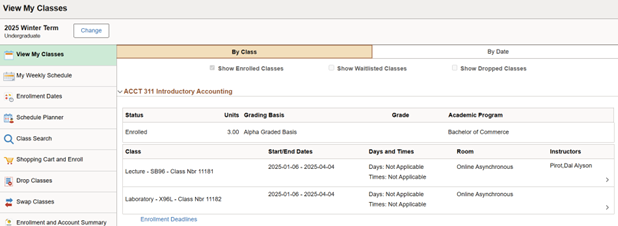
On this page your course is listed at the top, in this example, it would be ACCT 311. The section number is listed under class information, in this example, you would be looking to where it says Lecture – SB96.
Through Meskanas
In Meskanas you will navigate to the “My Courses” tab at the top of the screen. Once on this page, you will see the courses you are enrolled in. Your course will look similar to below:

The information we need is displayed above the course title. In this example it is ORGA-201-OP91. Alternatively, you can find this information on your Course Outline.
Your Course Outline may differ depending on your instructor, however, should look like the image below. Your Course in this example is MGTS 103 and your Section is SB91.
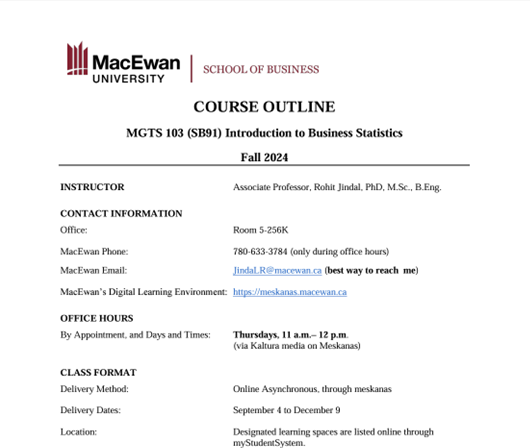
How do I access Inclusive Access digital materials?
**You MUST access your materials before the opt-in deadline to have a seamless experience**
The first time you access your materials you must log in through your course in Meskanas. Depending on your instructor and the product it may look different. An example is shown below; however, it could be titled REVEL, MyLab, or other.
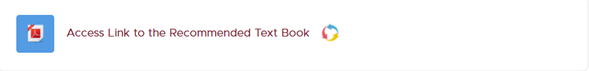
After you click on the link it will take you to the publishers website where you will need to log in. If you already have an account, you can use an existing account, otherwise you will create a new account.
Once you have followed the steps above you should have access and can view the materials by directly logging in to the publishers website.
How do I know that I have opted-in?
After you have sent an email to InclusiveAccess@macewan.ca you will receive an email from our team saying something close to “Your request has been confirmed”.
At peak times it may take 3-5 business days for a response. You do not have to email multiple times to opt-in for the same product.
I’ve opted-in – now how do I pay?
After the opt-in deadline billing will show on your myStudentSystem under fees. You will pay through the Registrars Office as you would pay your tuition. No other payment types or processes can be accepted at this time.
Typically, the date at which you can pay is included in your Welcome or Reminder Emails. If you are unsure of the specific date the fee should be shown in the week following the Opt-In deadline.
I have opted-in and have changed my mind. What do I do?
If you wish to opt-out after you have opted in you will need to email InclusiveAccess@macewan.ca BEFORE the deadline to opt-in. If you do not indicate, you wish to opt out you will still be charged.
If you need to opt out because you have dropped the class on or before the add/drop deadline you will automatically be removed from the opt-in list.
What happens if I want to opt-in after the deadline?
No late requests will be accepted to opt-in. After the opt-in deadline, you will be unable to receive discounted pricing and must pay for the access code through our website on this page: https://www.macewanbookstore.com/t-purchaseaccesscodes.aspx
If you are having other issues, please email InclusiveAccess@macewan.ca with screenshots and a detailed message of what errors you are encountering. This information ensures that we can support you in a timely manner.


