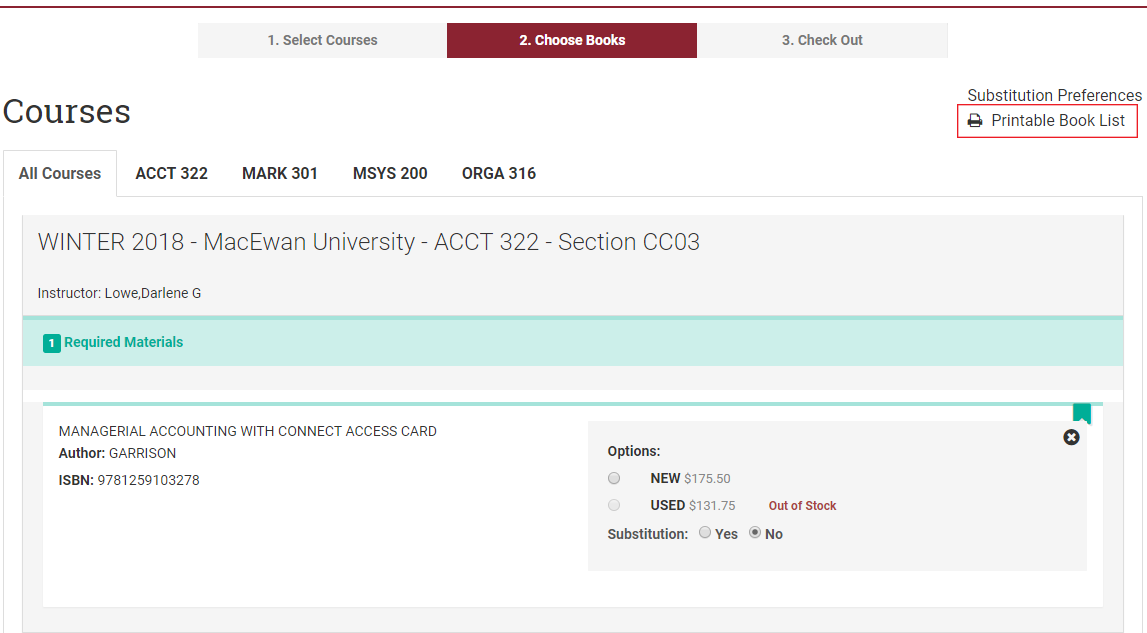YOUR SHOPPING CART IS CURRENTLY EMPTY.
INSTRUCTIONS TO GET YOUR BOOKLIST BY AUTHOR
STEP 1: Enter your ID.
Visit http://macewanbookstore.com/courselistbuilder.aspx on your smart phone or on your computer and enter your Student ID number and Term.
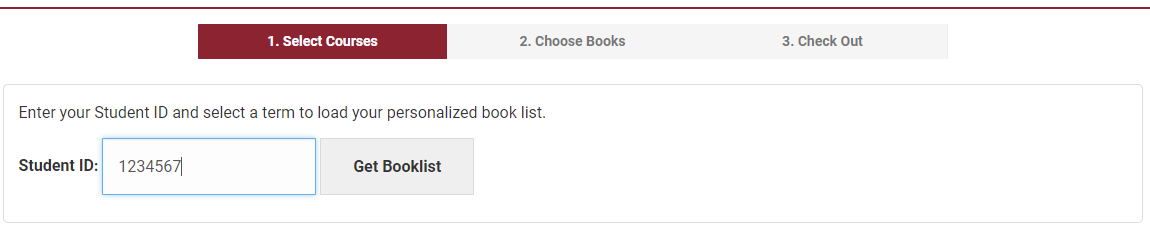
STEP 2: Click the "Get Booklist" button.
STEP 3: Click Printable Book List on top right corner.